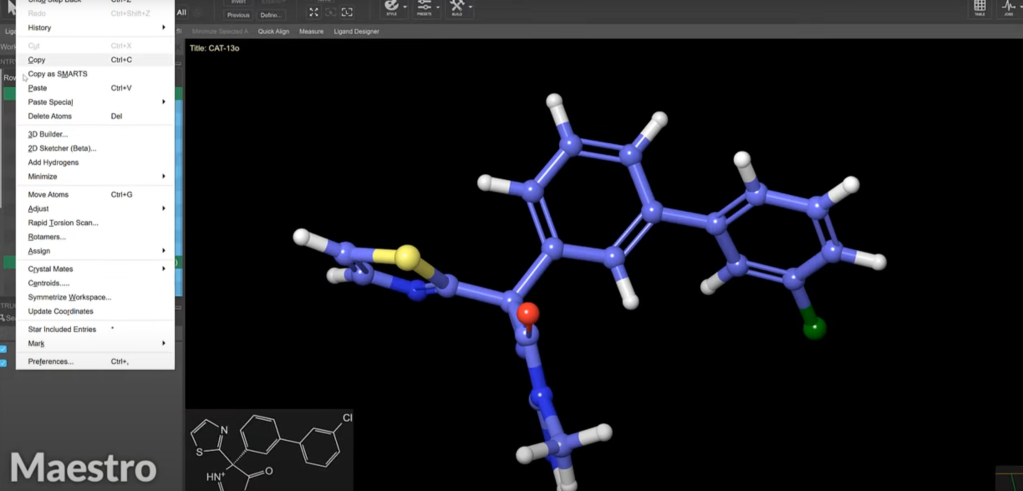Small Molecule Drug Discovery
Platform Environment
Maestro Graphical Interface
- Apple M1 Support [2022-1]
- New 2D Sketcher (beta) [2022-1]
- New Workflow Action Menus [2022-1]
- Antibody Modeling
- Homology Modeling [2022-1]
Force Field
- Improved accuracy of histidine parameters, particularly in FEP+ prediction of histidine pka’s [2022-1]
- Improved geometries for B-N bond containing compounds [2022-1]
- Up to 10x faster execution of FFBuilder when parameterizing hundreds of ligands through greater job distribution [2022-1]
Workflows & Pipelining [KNIME Extensions]
- New 2D Sketcher node [2022-1]
- Run from LiveDesign [2022-1]:
- Export to LiveDesign node can export all the structures so model results can be stored in new LiveReport(s)
- Model output columns can contain files (eg with pdf)
- Store an executed workflow in a LiveReport column
Target Validation & Structure Enablement
Protein Preparation
- Sped-up hydrogen atom assignment to be o(n) by system size [2022-1]
Protein X-Ray Refinement
- PHENIX/OPLS supports PHENIX 1.20 [2022-1]
Multiple Sequence Viewer/Editor
- Automatically save MSV projects [2022-1]
- Rapid selection of a subset of sequences based on user-defined percent identity or similarity relative to a reference sequence [2022-1]
- Improved ability to save one or more sequences by ‘right clicking’ to export [2022-1]
Protein Homology Modeling
- Selectively download only the PDB BLAST subset of the NR BLAST database for local homology modeling [2022-1]
- New Workflow Action Menu prompts for homology modeling enables single click access to structure quality assessment, reliability reports, additional loop refinement, and sidechain refinement and localized minimization [2022-1]
Hit Identification & Virtual Screening
Pharmacophore Modeling
- New align_multi_cores.py script to align 3D ligands to a reference ligand with multiple disconnected cores [2022-1]
Ligand Docking
- Return SMARTS of the core used when running core constraint docking with MCS [2022-1]
- Input file that generated a Glide grid is saved in the grid archive to improve ease of making changes [2022-1]
Lead Optimization
FEP+
- FEP+ Correlation Plot [2022-1]:
- Display best fit line and equation of the line
- Modified reporting to show confidence intervals instead of standard deviations
- Web services [2022-1]:
- Improved performance when viewing map status
Solubility FEP (Beta)
- Access to trajectory, representative structures, FEP classifiers in the analysis tab [2022-1]
- Web Services will return fmp/fmpdb files instead of mae/csv for analysis [2022-1]
AutoQSAR
- DeepChemAutoQSAR now supports Windows and Mac platforms [2022-1]
FPsim-GPU
- New vendor column in similarity results [2022-1]
Medicinal Chemistry
Ligand Designer
- Ability to specify a max number of enumerated compounds [2022-1]
- Added access to “Vendor ID” details in the Project Table for purchasable compounds [2022-1]
Biologics Drug Discovery
- Antibody structure prediction backend now supports distributed processing facilitating large-scale, high-throughput workflows [2022-1]
Materials Science
GUI for Quantum ESPRESSO
- Atomic constraints propagated to phonon calculations [2022-1]
- Computing phonons for a subset of atoms [2022-1]
- IDPP (image dependent pair potential) algorithm for NEB [2022-1]
- Support for SCA and R2SCAN functionals [2022-1]
Materials Informatics
- Molecular Descriptors: Speed-up of fingerprint calculations by parallelization [2022-1]
- Molecular Descriptors: Organometallic descriptors for compounds with no metals [2022-1]
Coarse-Grained (CG) Molecular Dynamics
- CG Forcefield Builder: GUI for automated force field building [2022-1]
Optoelectronics
- Active Learning Optoelectronics: Plot for learning curves [2022-1]
- Optoelectronics Genetic Algorithm: Option to use AutoQSAR and DeepChem models [2022-1]
Dielectric Properties
- Amorphous Dielectric Properties: Option to export data from the viewer [2022-1]
MS Maestro Builder and Tools
- Crystal Builder: Option to select symmetry equivalent atoms [2022-1]
- Manipulate Cell: Option to translate to first unit cell for 2 out of 3 axes [2022-1]
- Manipulate Cell: Option to unwrap surface model within the periodic cell [2022-1]
- Structured Liquid Builder: Workflow action menu (WAM) [2022-1]
Classical Mechanics
- Cluster Analysis: Average cluster size and number of clusters in viewer [2022-1]
- Cluster Analysis: Option to visualize individual clusters [2022-1]
- Crystal Morphology: Estimation of the number of water molecules to solvate a slab (command-line) [2022-1]
- Membrane Analysis: Prediction of bilayer surface roughness [2022-1]
- Molecular Deposition: Default force constant at 500 kcal/mol/A [2022-1]
- Polymer Crosslinking: Speed-up (2x) by optimized simulation workflow [2022-1]
- Remove Molecules: Support for coarse-grained systems [2022-1]
- Stress Strain: User control of job hosts and license management [2022-1]
- Surface Tension: Workflow module to compute surface tension for a single-component system [2022-1]
- Thermochemical Properties: User control of job hosts and license management [2022-1]
- Thermochemical Properties: Option to choose energy recording interval [2022-1]
- Torsional Analysis: Option to plot relative torsion to initial state [2022-1]
- Torsional Analysis: Option to plot torsion distribution over time [2022-1]
- Torsional Analysis: Faster loading with reduced memory consumption [2022-1]
- Torsional Analysis: Support for coarse-grained structures [2022-1]
- Trajectory Density Analysis: No length limit on input ASL [2022-1]
- Trajectory Electrostatic Potential: Visualization module for radial charge profile and electrostatic potential in a trajectory [2022-1]
Quantum Mechanics
- Adsorption Energy: Thermochemical properties stored in CSV files [2022-1]
- Electron Coupling: Parallelization of QM calculations [2022-1]
- Excited State Analysis: Option to cluster by minimum of hole / electron correlation [2022-1]
- Excited State Analysis: Support for using multiple structures as input [2022-1]
- Ligand Stability Analysis: Stability assessment tool for organometallic complexes enumerated with different ligands [2022-1]
- Reaction Workflow: Buried volume data points stored as CSV file [2022-1]
Molecular Dynamics
Transport Calculations via MD simulations
- Diffusion: Visualization of 3D trajectory trace of a diffusing molecule [2022-1]
- Viscosity: Support for Einstein-Helfand viscosity [2022-1]
- Viscosity: Option to add diffusion calculation [2022-1]
LiveDesign
What’s new in LiveDesign 2022-1
- A new compound sketcher has been introduced, which was designed and developed by Schrodinger
- Add a compound to the sketcher by searching for its ID to use it as a basis for future designs
- Gadgets appear in a new location, along the left-hand panel, and can be grouped into categories to facilitate more rapid discovery of the appropriate gadget
- Computational modeling results can be aligned across columns on a per-pose basis, in order to identify related predicted values
- Tooltips can scroll to show long column descriptions when hovering over a column header
What’s been fixed
- MPOs with Freeform column inputs were not editable when copied from one project to another, and now are editable
- Unpublished clustering models showed duplicate values when a LiveReport was copied, and now show a single predicted value
- 3D data uploaded from Maestro would not appear in the Data & Columns tree, if the LiveDesign instance was configured to group experimental assays by concentration, and now will always appear
- Formula columns and Freeform columns could take several minutes to appear in a duplicated LiveReport, and now appear immediately
- The “Publish” button in the column menu of unpublished models would disappear after clicking it, and now will continue to appear
- Protocols that had a parameter set to optional could not have the parameter changed to mandatory, and now permit setting the parameter to mandatory
- LiveReport tabs could not be dragged and rearranged, and now can be dragged and rearranged
- Protocols that were made accessible in a project, and then made inaccessible to that project, would hide all models based on that protocol. The models now continue to appear in the Admin Panel
- Parameterized models would not display the column name in the Admin Panel when a Freeform column was used as the input parameter, and now display the column name
- Asynchronous tasks that took longer than the timeout period of eight days to complete were not canceled, and now are automatically canceled after eight days
- Creating models with optional parameters has an improved user interface
Training & Resources
Online Certification Courses
Level up your skill set with hands-on, online molecular modeling courses. These self-paced courses cover a range of scientific topics and include access to Schrödinger software and support.
Tutorials
Learn how to deploy the technology and best practices of Schrödinger software for your project success. Find training resources, tutorials, quick start guides, videos, and more.