Free learning resources
Quickly learn how to integrate Schrödinger technology into your research. From overviews to deep dives, you can find information about applications, workflows, and analysis here.
Quickly learn how to integrate Schrödinger technology into your research. From overviews to deep dives, you can find information about applications, workflows, and analysis here.
 Video
Materials Science
Video
Materials Science
A free video series introducing the basics of using Materials Science Maestro.
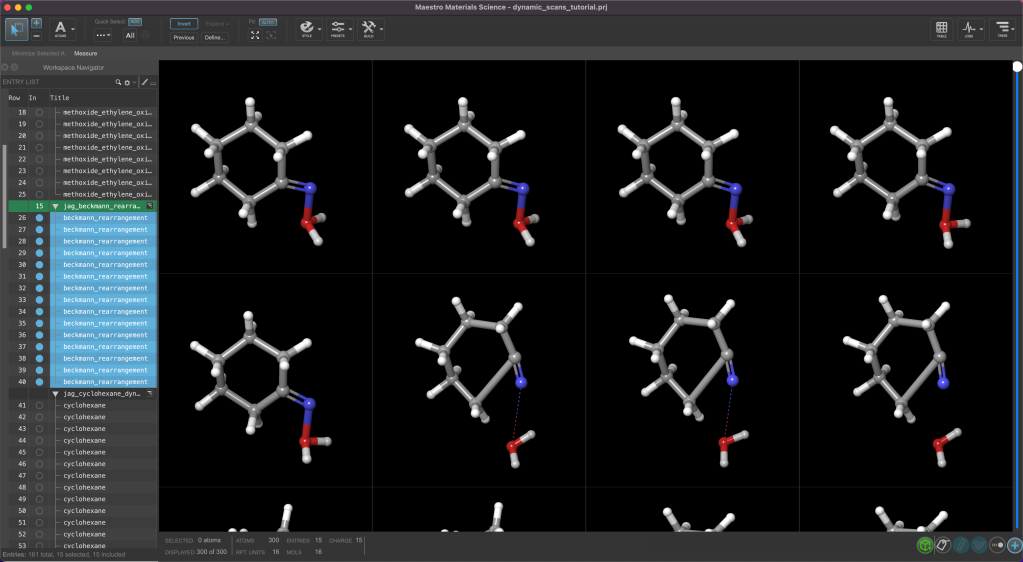 Tutorial
Tutorial
An introduction to Materials Science Maestro, covering basic navigation, an intro to building models and several of the key functionalities of the graphical user interface.
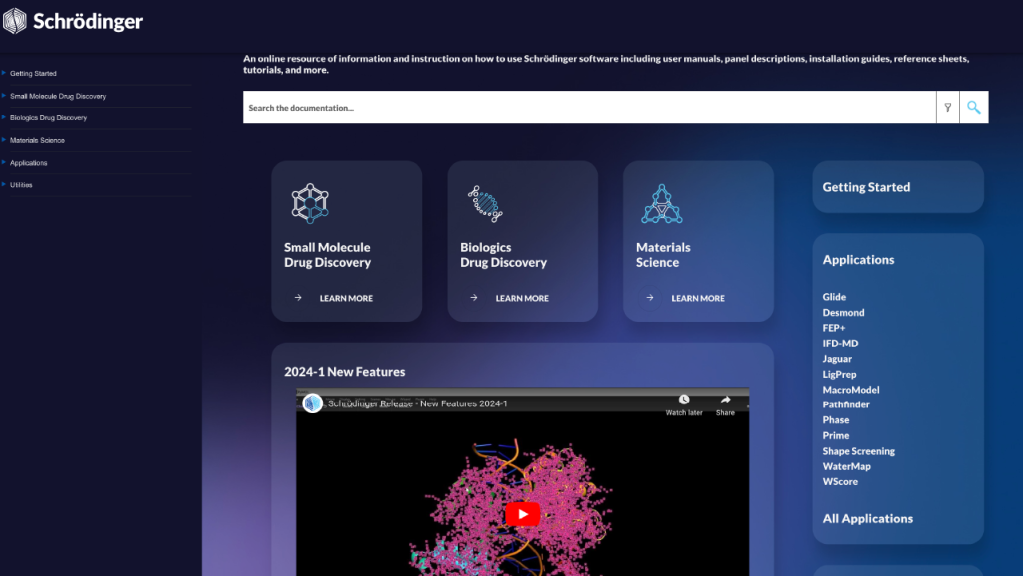 Documentation
Materials Science
Documentation
Materials Science
Comprehensive reference documentation covering materials science panels and workflows.
Self-guided step-by-step introductions to various workflows with example files for getting comfortable with Schrödinger tools.
Short video overviews of specific introductory and scientific topics, including summaries of new release features.
A one-page PDF that visually describes the panel or workflow.
Learn how to prepare structures for docking and create a protein mutation by modeling an olfactory receptor.
Learn to leverage the nanoreactor tool to explore chemical compound and reaction space without any prior knowledge of the reaction products.
Build a coarse-grained model of a hydrated skin bilayer with Martini force field parameters using two different methods
Learn to build and apply machine learning models to predict the density of multicomponent mixtures.
Learn to generate a microkinetic model to study the activity of a heterogeneous catalyst for COO (carbon monoxide oxidation).
 Video
Materials Science
Video
Materials Science
A free video series introducing the basics of using Materials Science Maestro.
Learn to perform and analyze solid electrolyte interphase calculations
Run cysteine scanning to identify residues that could be mutated to cysteine to improve thermal stability and facilitate crystallization
Predict the pKa of organic molecules with more than one acidic functional group.
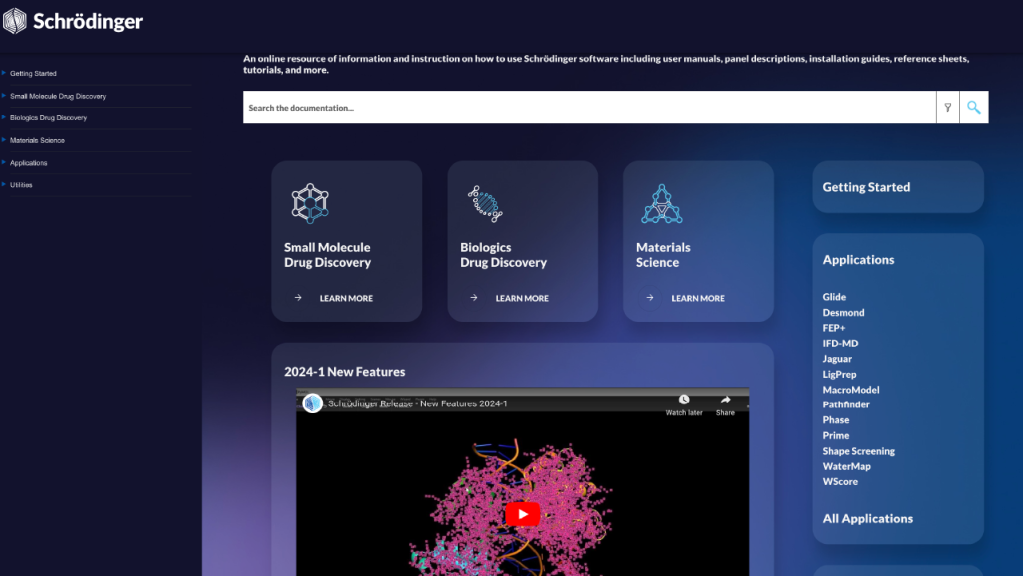 Documentation
Materials Science
Documentation
Materials Science
Comprehensive reference documentation covering materials science panels and workflows.
Level up your skill set with hands-on, online molecular modeling courses. These self-paced courses cover a range of scientific topics and include access to Schrödinger software and support.
Connect your students to industry-leading molecular modeling software through a web-based platform. Incorporate molecular modeling in the classroom.