FAQ
Designing Quality Ligand Libraries Online Course
Designing Quality Ligand Libraries Online Course
You can modify your course registration here, and choose a new time frame that works for you. This is also a great page to double-check your end-dates across courses.
Your credentials for the virtual cluster that you will use to access web-based BioLuminate were shared in an email with the subject line “Designing Quality Ligand Libraries — Welcome and Credentials!”. If you have not received that email please make sure to first check your Spam and Junk folders and let us know so we can find other ways to deliver the information. Your username with the BioLuminate virtual workstation will be a user number, for instance “user5”.
To access the virtual cluster, choose the geographic region that is closest to you:
North America/South America access
Europe/Africa/Asia/Australia access
Please note that each Schrödinger Online Course has a different set of virtual cluster URLs. If you have enrolled in multiple courses please be sure to use the correct course-specific URL to log into the virtual workstation for the course you are currently working on. The virtual clusters require high-speed internet for ideal performance.
Please also remember that uploading or downloading files or data to web-based BioLuminate that are not related to the course is strictly prohibited.
The timing of this course has been found to work well with the schedule of a participant with a full-time role. However, we understand that schedules are dynamic and we would like to ensure all participants feel they have adequate time to complete the course modules and final assignment. Due to the nature of the computational resources that are provisioned for the course, extensions are evaluated on a case-by-case basis. Please fill out this form to request an extension.
Your certificate will be available within the course platform when you reach 100% completion for your course. Be sure to complete any unfinished lessons and be aware that assignments need to be approved by a Schrödinger scientist before an assignment lesson is considered complete.
When you complete the course, a badge will automatically be sent to the email address associated with your course registration with the subject line “Congratulations, you earned a badge!”.
Unfortunately, the virtual cluster is only used for our online certification courses. If you are interested in using BioLuminate for your own research, please reach out and we can provide you more information on how to bring Schrödinger tools to your research group.