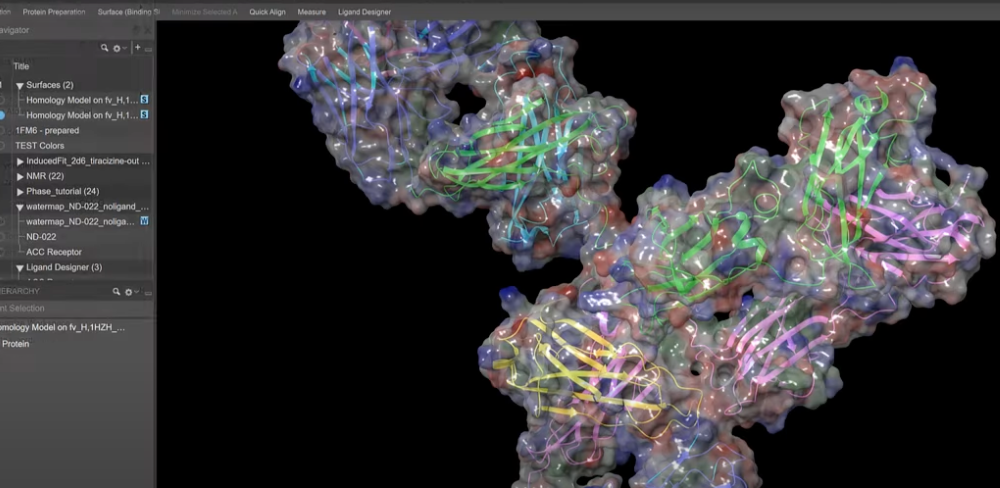Small Molecule Drug Discovery
Platform Environment
Maestro Graphical Interface
- Significantly improved speed-up of Entry Inclusion/Exclusion performance (~5x faster) [2022-2]
- Improved graphics performance by employing depth peeling on GPUs [2022-2]
- GPU-accelerated transparent rendering (beta)
- Ribbon/Cartoon transparency (beta)
- New Preset view facilitating “Binding Pose Comparison” [2022-2]
- Improved support for renumbering Nucleic Acid residues [2022-2]
- Additional flexibility for viewing antibody annotations in the Structure Hierarchy [2022-2]
- Simple deduplication by entry title with new select “First Entry per Title” feature including extensive group support [2022-2]
- Support importing compressed SMILES (*.csvgz) [2022-2]
- New higher contrast for 2D Overlay colors for improved visualization [2022-2]
Force Field
- Added support for perchlorate ions to OPLS4 [2022-2]
Workflows & Pipelining [KNIME Extensions]
- Includes the latest version of KNIME (v4.5.1) [2022-2]
- New input from LiveDesign node capability makes it easier to create KNIME models taking input columns from LiveDesign and store testing scenarios [2022-2]
- Models based on the LiveDesign Column input protocol can now take 3D column(s) as input [2022-2]
- The Import from LiveDesign node now preserves LiveReport column order [2022-2]
- Capability to move models in bulk between folders for streamlined administration [2022-2]
Target Validation & Structure Enablement
Protein Preparation
- Simultaneously optimize ligand and protein tautomer/pka – cmdline only [2022-2]
Multiple Sequence Viewer/Editor
- Ability to export residues and descriptors to comma-separated text file [2022-2]
- Capability to “Zoom to Selected” and “Reset View” added to Dendrograms [2022-2]
- New option added to turn automatic project saving on or off [2022-2]
IFD-MD
- Improved IFD-MD GUI design [2022-2]
- New IFD-MD support for covalent docking and membrane proteins, expanding the domain of applicability to broader targets and ligands [2022-2]
Hit Identification & Virtual Screening
Pharmacophore Modeling
- Capability to undisplay pharmacophore feature labels in Maestro workspace [2022-2]
Ligand Docking
- SMILES ligand representation is now added to CSV output from Glide [2022-2]
- Ability to specify either fraction of ligands or number of ligands to retain and rescore in Active Learning Glide [2022-2]
Lead Optimization
Ligand Alignment
- Improved alignment method when alignment constraints for maximum common substructure (MCS) are requested [2022-2]
FEP+
- New ability for ligands in solvent leg of relative binding FEP to sample more states with new Dihedral Scaling in Advanced Options [2022-2]
- Improved performance modeling Nucleic Acids by adding NaCl salt at specified concentration in Advanced Options [2022-2]
- New `jws` command-line interface to interface with GraphDB jobs [2022-2]
Solubility FEP
- Analyze results of solubility FEP simulations using the full-featured Perturbation Report Panel [2022-2]
Quantum Mechanics
- Added analytic or pseudospectral RI-MP2 energies, gradients, and second derivatives [2022-2]
- PCM implicit solvent method is now compatible with the Jaguar keywords nofail, nops_opt_switch, check_min [2022-2]
- Ability to optionally optimize geometries with qRNN in the VCD/ECD workflow [2022-2]
- Improved SCF convergence for long range-corrected (LRC) functionals [2022-2]
- Capability to view IR/Raman spectra in Spectrum Plot as transmission or absorption [2022-2]
Semi-Empirical Quantum Mechanics
- The NDDO and MOPAC2016 panels have been replaced by new open source MOPAC panel [2022-2]
Medicinal Chemistry
Ligand Designer
- Improved fine control of ligand growth in Growth Space selection [2022-2]
Biologics Drug Discovery
- New Antibody Structure Prediction Interface with improved antibody detection, alignment, and framework search protocols. The interface accommodates non-traditional antibody formats such as bispecifics and provides an intuitive workflow with capability for batch modeling [2022-2]
- New interface for computing protein-specific descriptors consisting of 160 core sequence, structural and surface features, intended for use in liability prediction for biologics [2022-2]
- Ability to export structures from the Protein Interaction Analysis panel into Residue Scanning with a single mouse click [2022-2]
- Added capability to import csv file with multiple antibody sequences for batch antibody modeling [2022-2]
Materials Science
GUI for Quantum ESPRESSO
- Quantum ESPRESSO: User control over convergence parameters for phonon calculations [2022-2]
- Quantum ESPRESSO: Option to load energy cutoffs from pseudopotentials [2022-2]
- Quantum ESPRESSO: Spin polarization, k-point mesh, and Hubbard U settings reported to Project Table [2022-2]
Molecular Dynamics
Transport Calculations via MD simulations
- Diffusion: Calculation of Onsager coefficient (command line) [2022-2]
- Diffusion: Diffusion trace stored from GUI (maximum of 10) [2022-2]
- Diffusion: User control over number of stored traces (command line) [2022-2]
- Viscosity: Plot of Einstein-Helfand viscosity in the viewer [2022-2]
KMC Charge Mobility
- KMC Charge Mobility: Visualization of occupancy overlay in site energy plot [2022-2]
Materials Informatics
- Molecular Descriptors: Calculation of buried volume over all ligands [2022-2]
Coarse-Grained (CG) Molecular Dynamics
- Apply Coarse-Grained Force Field: beta-cyclodextrin as built-in Martini force field [2022-2]
- Import Coarse-Grained Structures: Support for beta-cyclodextrin [2022-2]
- Coarse-Grained Force Field Builder: Results Viewer [2022-2]
- Coarse-Grained Force Field Builder: Estimation of CG site volumes [2022-2]
- Coarse-Grained Force Field Builder: Group overlap specified per SMARTS [2022-2]
- Coarse-Grained Force Field Builder: Option to define beads by multiple SMARTS patterns [2022-2]
- Coarse-Grained Force Field Builder: User specification of particle volumes [2022-2]
- Coarse-Grained Force Field Builder: Separate control over fitting for bonds and angles [2022-2]
- Coarse-Grained Force Field Builder: Speed-up in building FF (up to 5x) [2022-2]
- Coarse-Grained Force Field Builder: User control of job hosts and license management [2022-2]
- Coarse-Grained Force Field Builder: Users control of particle volume [2022-2]
Optoelectronics
- Optoelectronics Active Learning: Optimization with inverse target property [2022-2]
- Optoelectronics Active Learning: Properties plotted per iteration [2022-2]
- Optoelectronics Active Learning: S1 energy, S1-T1 energy gap as targets [2022-2]
Penetrant Loading Simulation
- Penetrant Loading: User control of job hosts and license management [2022-2]
Morphology Predictions
- Morphology: User control of job hosts and license management [2022-2]
MS Maestro Builders and Tools
- Crystal Builder: Support for P 2c 2n space group [2022-2]
- Digitize Curves: Option to not average over points with the same x-axis values [2022-2]
- Disordered System Builder: Immersed option for substrates with periodic structures with two infinitely stretching axes [2022-2]
- Elemental enumeration: Option to transmute to multiple elements [2022-2]
- Polymer Builder: Support for ladder polymers [2022-2]
- Structured Liquid Builder: Support for adding an entry as both counterion and solvent [2022-2]
- Structured Liquid Builder: Option to show partial densities [2022-2]
Classical Mechanics
- Cluster Analysis: Support for parallel execution of analysis [2022-2]
- Cluster Analysis: Exclusion of single-molecule clusters from analysis [2022-2]
- Cluster Analysis: Support for average Rg and eccentricity [2022-2]
- Define Group by SMARTS: Better mapping of atoms to groups for polymers [2022-2]
- Elastic Constants: User control of job hosts and license management [2022-2]
- MD Multistage Workflow: Stage for Martini CGMD [2022-2]
- MD Multistage Workflow: Enabled Average Cell steps after flexible angle barostat simulations [2022-2]
- Molecular Deposition: User control of job hosts and license management [2022-2]
- Polymer Crosslink: User control of job hosts and license management [2022-2]
- Prepare for MD: Quick solvation for a system (command line) [2022-2]
- Prepare for MD: Significant speed-up for model preparations with systems containing 1000+ molecules [2022-2]
- Prepare for MD: Option to repartition hydrogen mass to enable simulations with longer time steps [2022-2]
- Stress Strain: Reduced usage of disk space [2022-2]
- Stress Strain: Constant lateral pressure mode for residual strain [2022-2]
- Stress Strain: Support for conditional bond breaking (command line) [2022-2]
- Stress Strain: Option to apply cyclic stress strain analysis [2022-2]
- Torsional Profile Analysis: Speed-up for systems without stereochemistry [2022-2]
- Tg: Option to choose between isotropic and anisotropic barostats [2022-2]
- Multiple panels: Support for save and reuse of ASL patterns [2022-2]
Quantum Mechanics
- Adsorption Energy: Support for restart [2022-2]
- Adsorption Energy: Option to preview and modify geometries manually [2022-2]
- Beta elimination: Option to suppress intermediates [2022-2]
- Bond Dissociation Energy: Support for SMARTS bond selection from workspace [2022-2]
- Reaction Workflow: Option to skip eta rotomer generation [2022-2]
- Reaction Workflow: Option to use custom rate constant equations [2022-2]
- Reaction Workflow: Remove duplicate conformations prior to computing Boltzmann averaged properties [2022-2]
LiveDesign
What’s new in LiveDesign 2022-2
- R-groups returned from decompositions can be used in filters and plots to facilitate SAR analysis
- Apply coloring rules to R-groups in the LiveReport and within plots
- Create filters to show only a subset of R-groups
- Change the shape of data points in a plot according to its R-group
- Visualize more data in plots simultaneously
- Plot tens of thousands of data points at the same time
- Apply jitter to data points to more easily distinguish overlapping points
- Enable Single Sign On to more easily control access and permissions
- IdP administrator can now map IdP group attributes to LiveDesign roles for LiveDesign users
- Optionally use a user-specific IdP attribute to augment group mappings giving specific users extra LiveDesign roles
- Define proxy values for MPO input columns that are missing data, to more easily compare compounds with different missing values
- Automatically create coloring rules for columns that contain strings
- Usability Improvements
- Tooltips within the Data & Columns tree have been redesigned to show more information
- A warning message appears for Project Admins when a template is about to be overwritten that they did not author
What’s been fixed
- Toggling stereo annotations on compound images had no effect and always showed the annotations. Now toggling the stereo annotations works.
- Attempting to recalculate an un-run, click-to-run, model showed a flashing square in the cell that would not disappear until the model was run. Now the “Run” button will appear in the cell when attempting to recalculate an un-run, click-to-run, cell
- Enhanced stereo labels did not appear in compound images for PPT, PDF, and Excel file exports, and now the enhanced stereo labels appear on the images
- Newly created models did not inherit the command type of the protocol, and now inherit the command type
- Enumerated products from reaction enumeration would not appear in the enumeration preview when those products had many atoms, and now they do appear
- Deleted or cleared Freeform column values would remain visible in plots, and now the data point gets removed
- Saving R-groups from a R-group decomposition into a LiveReport would show extraneous columns, and now only shows the R-groups
- Freeform column edits would occasionally fail for published Freeform columns, and now do not fail
- Setting the aggregation mode to “Latest” on an Experimental Assay column would incorrectly show a qualifier on the value, and now shows the correct qualifier
- Editing a formula would append characters to a column name, and now treats the characters as separate from the column name
- Dose-response curves with a large number of values would fail to appear in a LiveReport, and now appear
- Creating a limited assay column with conditions that did not match any experimental data points would prevent future edits to the conditions from matching data points, and now edits will correctly match data points
- Vertical and horizontal overlays on plots did not extend across the full plot, and now extend the entire height and width of the plot
- Duplicating a subset of a LiveReport that included a MPO would show an error message if the input columns were not also selected, and now duplicating a subset of a LiveReport does not require selecting input columns to a MPO
- Exporting a LiveReport to CSV format would fail when LiveReports contained Ligand Designer columns, and now exports succeed
- Coloring rules could not be applied to columns with a Date datatype, and now can have coloring rules applied
Release 2022-1
Training & Resources
Online Certification Courses
Level up your skill set with hands-on, online molecular modeling courses. These self-paced courses cover a range of scientific topics and include access to Schrödinger software and support.
Tutorials
Learn how to deploy the technology and best practices of Schrödinger software for your project success. Find training resources, tutorials, quick start guides, videos, and more.