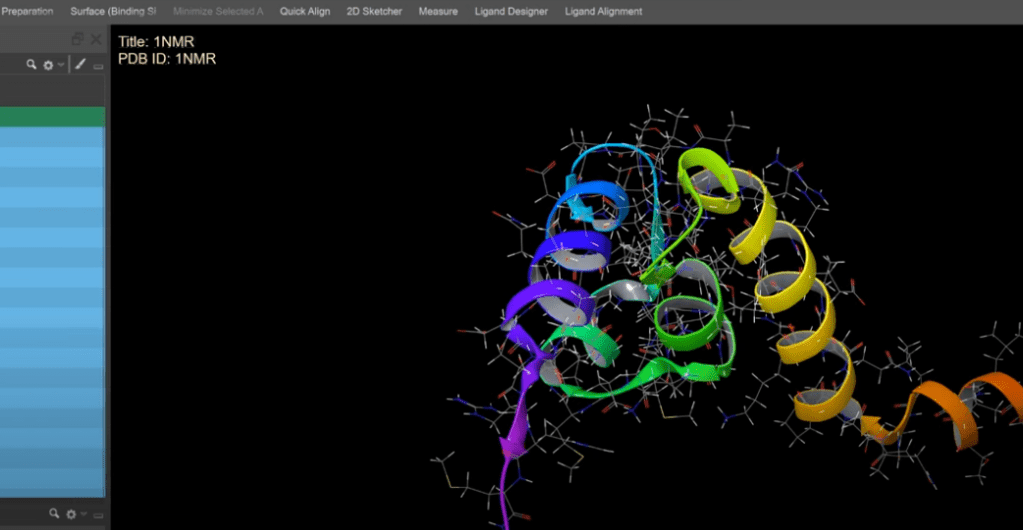Small Molecule Drug Discovery
Platform Environment
Maestro Graphical Interface
- Apply ribbon and cartoon styling on selected entries [2023-3]
- Improve visualization of interactions crossing Periodic Boundary Conditions [2023-3]
- Seamlessly copy and paste data from the Project Table into external applications including spreadsheets, enabling efficient data transfer and analysis [2023-3]
- Trajectory Player [2023-3]
- View trajectories from lambda dynamics calculations such as those from the constant pH workflow
- Navigate frames in trajectory visualization easily using keyboard arrow keys
- 3D Builder [2023-3]
- Access Builder Behavior options from the 3D Builder palette
- Interactively mutate native nucleotides in the Workspace, including between DNA to RNA and RNA to DNA nucleotides [2023-3]
- Enhanced “Save Project As” functionality with Windows-only UX improvements [2023-3]
- Maestro to PyMOL connection [2023-3]
- Streamline the integration of WaterMaps with PyMOL
- Include Maestro Scene “Description” as a PyMOL Message for better scene management
- Maestro to LiveDesign connection [2023-3]
- Seamlessly integrate between Maestro and LiveDesign with the new Mapping Manager. Easily rename property mappings and eliminate the issue of cluttered names when creating variations. Save and share mappings using the direct import and export feature.
Job Control
- Smart distribution jobs in Job Server now check license availability, eliminating risk of license exhaustion [2023-3]
Workflows & Pipelining [KNIME Extensions]
- Streamline the login process with the LiveDesign connection node using Single Sign-On (SSO) tokens [2023-3]
Target Validation & Structure Enablement
Protein Preparation
- Optionally use custom PFAM databases in pfam_driver.py [2023-3]
- Import structures into Coot with standard residue names from protein preparation’s PDB output. The Maestro output retains protonation-specific residue naming, i.e HIP/HID/HIE instead of HIS [2023-3]
- Significantly improved performance of Protein Preparation including the Interactive Optimizer for systems of 90,000 atoms or more [2023-3]
Multiple Sequence Viewer/Editor
- Benefit from speed and accuracy improvements in protein/nucleic acid structure alignment from replacing the previous SKA aligner with the CEAlign algorithm [2023-3]
- Download structural models directly from AlphaFold2 by providing a UniProt ID [2023-3]
IFD-MD
- Design out common ADMET liabilities using the new IFD-MD workflow (Beta). Predict complex structures of a ligand bound to CYP2D6, CYP3A4, PXR, or hERG [2023-3]
Hit Identification & Virtual Screening
Ligand Preparation
Empirical and QM-based pKa Prediction
- Benefit from improved accuracy with the addition of several hundred more data points in the Macro-pKa training set [2023-3]
Active Learning Applications
- Adjust equilibration simulation times and complex restraint options in Active Learning-FEP [2023-3]
- Connect to ongoing GraphDB runs when restarting Active Learning-FEP jobs [2023-3]
- Generate a final Maestro file that contains all ligands with FEP data and the corresponding endpoints [2023-3]
Shape Screening
- Screen up to tens of billions of compounds quickly and efficiently with the new Quick Shape ligand-based screening workflow [2023-3]
ABFEP
- Fit torsions on the fly via FFBuilder for FEP+ Web Services [2023-3]
Lead Optimization
FEP+
- Fit torsions on the fly via FFBuilder for FEP+ Web Services [2023-3]
- Support linker enumeration of compounds with symmetrical R-groups [2023-3]
Constant pH Simulations
- Full-featured release of constant pH simulations [2023-3]
- Improved analysis of constant pH simulations for protein pKa calculations [2023-3]
- Automatically write constant pH trajectories specific to each pH
- View trajectories from lambda dynamics calculations such as those from the constant pH workflow
Solubility FEP
- Fit torsions on the fly via FFBuilder for FEP+ Web Services [2023-3]
Quantum Mechanics
- Predict conformation-dependent IR and VCD/ECD spectra using an automated workflow within the new Jaguar Spectroscopy product [2023-3]
- Download importable Jaguar-formatted basis sets from Basis Set Exchange [2023-3]
- Access dynamic scans from the Relaxed Scan panel [2023-3]
- Access the ΔSCF method and a script to prepare ΔSCF input on the command line [2023-3]
Semi-Empirical Quantum Mechanics
- Parallelize batch and individual xTB calculations with OpenMP [2023-3]
Biologics Drug Discovery
- Protein Linker Design Panel: Automatically detect and populate terminal residue and corresponding distances for improved usability [2023-3]
Materials Science
GUI for Quantum ESPRESSO
Product: Quantum ESPRESSO (QE) Interface
- Quantum ESPRESSO: Upgrade to Quantum ESPRESSO 7.2 [2023-3]
- Quantum ESPRESSO: Support for Car-Parrinello MD (cp.x) (command line) [2023-3]
- Quantum ESPRESSO: Undo for atom reordering in NEB setup [2023-3]
- Quantum ESPRESSO: Support for data analysis for 3D-RISM (pprism.x) (command line) [2023-3]
- Quantum ESPRESSO: NEB Energy reported in Project Table [2023-3]
- Quantum ESPRESSO: Calculation and plot of Raman spectra [2023-3]
- Quantum ESPRESSO: Option to reduce scratch disk space requirement (command line) [2023-3]
- Quantum ESPRESSO: Faster job launch for large structures [2023-3]
- Surface Energy: Workflow module to compute surface energy [2023-3]
Materials Informatics
Product: MS Informatics
- Machine Learning Property: Warning for molecular weight outside the model’s range [2023-3]
- Machine Learning Property: Viscosity prediction for molecular liquids [2023-3]
Dielectric Properties
Product: MS Dielectric
- Complex Permittivity: Improved assignment algorithm for CPU and GPU subjobs [2023-3]
MS Maestro Builder and Tools
- Square pyramidal geometry option from complex builders [2023-3]
- Extract Clusters: Jobs launched to queue [2023-3]
- Extract Clusters: Option to extract single molecules [2023-3]
- Meta Workflows: Option to set up implicit solvent in the QM stages [2023-3]
- Meta Workflows: Support for a workflow-splitter stage [2023-3]
- Meta Workflows: Support for workflow-split by polymer builder stage [2023-3]
- Meta Workflows: Support for workflow-split by disordered system builder stage [2023-3]
- Meta Workflows: Support for workflow-combine stage following a workflow-split [2023-3]
- Meta Workflows: Incorporation of all structures from each stage [2023-3]
- Meta Workflows: Built-in stage for Extract Clusters [2023-3]
- Meta Workflows: Built-in stage for Conformational Search [2023-3]
- Meta Workflows: Built-in stage for Evaporation [2023-3]
- Meta Workflows: MD trajectories saved by default for single stage workflows [2023-3]
- Meta Workflows: Preceding stage set as parent by default for a new stage [2023-3]
- Query Bonds: Options to selectively show bonds through periodic boundaries [2023-3]
- Solvate System: Advanced builder for a solvated systems with 100K+ atoms [2023-3]
Classical Mechanics
- Barrier Potential for MD: Tool to set up repulsive barriers for MD simulations [2023-3]
- Electrolyte Analysis: Support for polyatomic ions [2023-3]
- Evaporation: Default length for each MD stage set as 20 ps [2023-3]
- Molecular Deposition: Improved simulation speed [2023-3]
- Molecular Deposition: Support for repulsive potential barrier [2023-3]
- Polymer Crosslink: Image export from the viewer with 300 dpi [2023-3]
Quantum Mechanics
- Reaction Workflow: Support for post-MacroModel XTB optimization [2023-3]
- Reaction Workflow: Check to avoid non-minimum stationary states [2023-3]
- Transition Moment Order Parameter: Workflow module to compute order parameter based on transition dipole moment [2023-3]
Education Content
- New Tutorial: Applying Barrier Potentials for Molecular Dynamics Simulations [2023-3]
- New Tutorial: Building Solvated Systems [2023-3]
- New Tutorial: Dynamic Relaxed Coordinate Scans [2023-3]
- New Tutorial: Calculating Transition Dipole Moments (TDM), TDM Distributions, and Order Parameter [2023-3]
- Update: Molecular Deposition [2023-3]
- Update: Modeling Surfaces [2023-3]
- Update: Polymer Electrolyte Analysis [2023-3]
LiveDesign
What’s New in 2023-3
- Assay Viewer Tool enhancements
- Filter data by experiment date
- Highlight cells in the LiveReport that match data in the Assay Viewer
- Use keyboard arrow keys to navigate rows
- Select multiple rows at once
- Coloring Rules: Quickly transfer coloring rules from any column to any other column by copying and pasting coloring rules through the column menu
- Ligand Designer: Convert a Parameterized Glide Model to an implicit Ligand Designer configuration, for example with FEP+ poses uploaded from Maestro
- Maestro Export Enhancements
- Map Maestro to LD properties to streamline frequent exports
- Log in with single sign-on
- Log in once and reuse the session across multiple export actions
- UX Improvements
- 3D Visualizer
- Pi-pi interactions are shown by default within the 3D visualizer
- Experimental Data Handling
- Add hyperlinks to Assay Tooltips to quickly navigate to any website
- General LiveReport Improvements
- Quickly navigate to selected compounds by using new navigation buttons in the LiveReport footer
- Find LiveReports more quickly through the LiveReport Picker, which opens the most recently accessed folder
- Filters now shows a yellow notification bar after making any change
- Notification bars now include a ‘x’ button to remove the notification
- Close all open LiveReports by clicking a new “Close All” option in the LiveReport menu
- Landing Pages
- Hyperlinks in the Landing Page automatically open in a new tab
- The Landing Page’s “Recently Commented Compounds” list now include a hyperlink to quickly navigate to the compound’s detail page
- Plots
- Move the compound image within plot tooltips
- Box plots now show a solid blue color for each box
- View accurately scaled plot overlays when the axis is set to logarithmic scale
- Search
- Search the active LiveReport for multiple IDs at once and delete multiple IDs
- Filter GPUSimilarity search results with computed property thresholds
- A clear button is available to reset the list of IDs in Search by ID
- Searches within the Data & Columns tree now span across folders and column names to find matches, rather than looking for matches only within a continuous folder name or column name
- Quickly select Experiment Protocols within the Generic Entity import UI with a new typeahead suggestion
- 3D Visualizer
What’s been fixed
- Structure searches now correctly use the sketched structure after navigating between LiveReports and Landing Pages
- Parameterized models that use MPOs as input now calculate when the MPO does not have a score
- The Assay Viewer Tool can not longer delete Freeform column data
- Compounds that get added to LiveReports with R-group decompositions now have their decomposed R-groups correctly colored without hard-refreshing the LiveReport
- The Admin Panel Tasks list and Task Details Page now show the correct LiveReport ID that launched the task, after compounds are copied from one report to another and the model is recalculated
- The Apply Template dialog now denotes which templates belong to the Global project, and lists the templates in alphabetical order
- The Structure Processing UI within the Admin Panel shows structures more quickly
- The Structure Processing interface within the Admin Panel now shows a loading indicator when uploading a processing file
- Forms widgets now show a hammer and wrench icon to quickly access the Ligand Designer
- Plots within Forms now show a tooltip when expanding the legend
- The column header’s dropdown button is now visible after selecting multiple columns that extend beyond the screen width
- Searching the LiveReport via the magnifying glass will now correctly scroll to results when the LiveReport has frozen rows
- The Add and Change Model pages within the Admin Panel now list protocols alphabetically within the Parent Protocol dropdown
- Navigating to a URL within the User Manual will correctly redirect to the User Manual page after logging in
- Forms with long titles no longer alter the Form Toolbar’s alignment
- Plot tooltips now permit reordering the list of properties
- The LiveReport Picker UI is now consistent between Firefox and Chrome, and no longer highlights text after selecting multiple LiveReports via Shift+Click or Ctrl+Click (Cmd+Click on Mac)
- The Tile view scroll bar no longer changes size while scrolling
- Clicking on the Project Name in the upper left hand portion of the user interface will now open the Project Selection dialog
- Freeform column descriptions can now be deleted when configuring a Freeform column
- The Column Management panel now indicates which groups contain both visible and hidden columns
- Tile view now shows and hides stereo annotations when using the “Show Stereo Annotations” toggle
- Searching the LiveReport via the magnifying glass will now show results after filters conditions are removed
- Password resets no long fail, which prevented password resets and adding new users
- LiveReports that contain Layouts with one or more Matrix widgets can now be duplicated
- Ligand Designer sessions no longer show a message that zero docking jobs are queued when the docking queue is empty
- Uploaded experimental results from files for Generic Entities now appear in the Data & Columns tree
- Templates from the Global project can no longer be overwritten from another project
- Columns from unpublished Maestro uploads and file uploads of small molecules no longer appear in the Data & Columns tree
- Reactions will now show the reaction image, and successfully compute, after a reaction is selected via double-clicking
Release 2023-2
Training & Resources
Online Certification Courses
Level up your skill set with hands-on, online molecular modeling courses. These self-paced courses cover a range of scientific topics and include access to Schrödinger software and support.
Tutorials
Learn how to deploy the technology and best practices of Schrödinger software for your project success. Find training resources, tutorials, quick start guides, videos, and more.