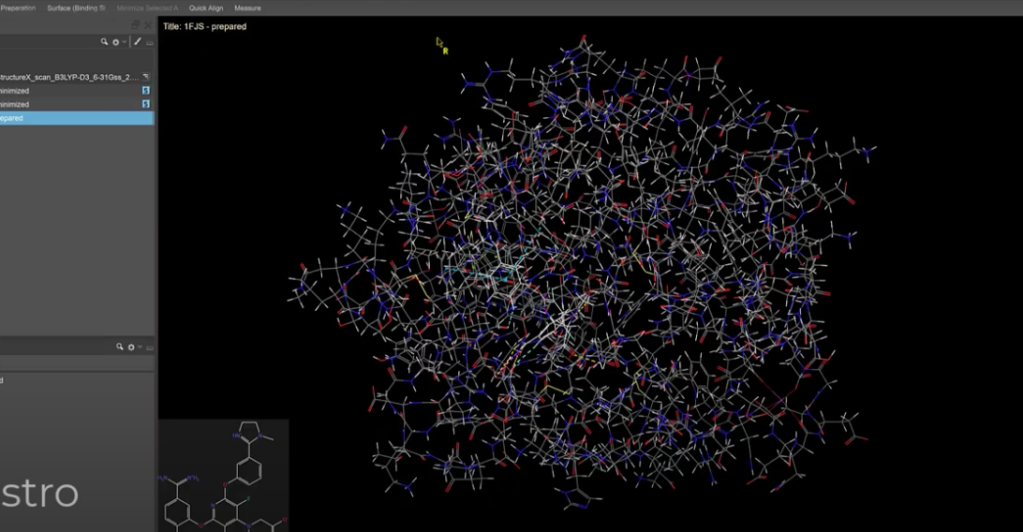Small Molecule Drug Discovery
Platform Environment
Maestro Graphical Interface
- Simultaneously mutate multiple selected nucleotides [2023-1]
- Quickly select “Nucleic Acids” substructures in the Custom Sets editor dialogs [2023-1]
- New Custom Presets functionality [2023-1]
- Option to export subset of only selected presets
- Expanded control with “Color by Element (Chain Name Carbons)” option
- Improved “Maestro to PyMOL” capabilities [2023-1]
- Improved discovery of “Send to PyMOL” option by moving it to the File menu
- Option to include trajectory data in “Send to PyMOL”
- Preference to “Keep center of rotation fixed while translating” now enabled by default [2023-1]
- Project Table / Entry List improvements [2023-1]
- Automatically scroll to the original row of a Shortcut Row entry with a double-click
- Select rows where any of the included entries have atoms selected in the Workspace
- Show/hide pharmacophore feature labels with the Annotations toggle [2023-1]
- BioLuminate [2023-1]
- Quickly select antibody-related segments such as CDRs, Fab, Fv and others with predefined selection sets
- View, analyze and share molecular vibrations information with new Vibrations panel [2023-1]
- Easy-to-use playback controls and tight interaction with the Workspace
- Save frames from vibration frequency animation as 3D structures
- Communicate with colleagues through exported movies of selected modes
Workflows & Pipelining [KNIME Extensions]
- Support for KNIME (v4.7) added [2023-1]
- Enhanced robustness of the Extract Properties node where new properties can now be included or excluded [2023-1]
- The LigPrep node now reads setting files exported from Maestro [2023-1]
- The new Protein Preparation Workflow node configuration panel is identical to Maestro’s [2023-1]
- Improvements to LiveDesign Import and Export nodes [2023-1]
- Move beyond ligands and proteins to import any 2D/3D structure into LiveDesign as generic entities
- Import entire LiveReports into KNIME for analysis
Target Validation & Structure Enablement
Protein Preparation
- Small peptides (< 200 atoms) can now also optionally be capped [2023-1]
Multiple Sequence Viewer/Editor
- Use the Protein Family Alignment feature to align and annotate new sequences to a user supplied reference set for all protein families (beta) [2023-1]
- Generate complement and reverse complement sequences for Nucleic Acid chains [2023-1]
Desmond Molecular Dynamics
- Improvement in performance up to 1.17X (17%) in ns/day throughput realized from collaboration with NVIDIA. The largest speed improvements from running on modern GPUs with small to moderate sized systems [2023-1]
QM/MM (Qsite)
- More robust and reliable minimizations from switching default minimizer from truncated newton to conjugate gradient [2023-1]
- Added support for dispersion-corrected functionals including DFT-B3LYP-D3, DFT-M06-2X-D3, DFT-B3LYP-D3(BJ), DFT-M06-2X-D3(BJ), DFT-wB97X-D, and DFT-B97-D3 [2023-1]
AutoQSAR
AutoQSAR & DeepAutoQSAR
- Normalize numeric additional features to eliminate instability in network training in case of very large or small values [2023-1]
Hit Identification & Virtual Screening
Shape Screening
- Easily restart Shape GPU calculations from the command line [2023-1]
Lead Optimization
FEP+
- Significant performance improvements of up to 1.4X in FEP+ perturbations/day realized from collaboration with NVIDIA. The greatest speed boosts are observed on larger core count GPUs with small to moderate sized systems [2023-1]
- Improved interface usability when handling groups, including how values are applied to maps [2023-1]
- Automatically calculate protomer/tautomer/conformer populations using Epik7 with fep_groups.py script [2023-1]
Quantum Mechanics
- Easily hide and redisplay spectra in the Spectrum Plot interface [2023-1]
- Added support for rSCAN, r2SCAN, and r2SCAN-D3(BJ) DFT functionals [2023-1]
- Added support for thirty-four D4 dispersion corrected functionals [2023-1]
Semi-Empirical Quantum Mechanics
- Switch from MOPAC7.1 to MOPAC2016 calculation engine for Semiempirical interface [2023-1]
Medicinal Chemistry Design
Ligand Designer
- Design for ligand selectivity through visualization of binding site volumes accessible to only one of two receptors and identifying ligands that dock well into only one of two receptors (beta) [2023-1]
Biologics Drug Discovery
- Perform simultaneous back mutations of multiple residues in Antibody Humanization using the CDR grafting workflow [2023-1]
- Quickly select antibody-related segments such as CDRs, Fab, Fv and others with predefined selection sets [2023-1]
- Connect data to structure in Residue Scanning where selecting residues in the Workspace now also selects the residues in the Residue Scanning table [2023-1]
- ‘Crosslink Protein’ interface has been renamed to ‘Protein Linker Design’ to more accurately reflect its purpose. and now includes access to a choice of two loop library databases, one for constructing intradomain linkers and the other for inter-domain linkers [2023-1]
Materials Science
GUI for Quantum ESPRESSO
Product: Quantum ESPRESSO (QE) Interface
- Quantum ESPRESSO: Improved scalability and versatility of NEB workflow [2023-1]
- Quantum ESPRESSO: Support for RISM-3D (command line) [2023-1]
- Quantum ESPRESSO: Dimer method for finding transition states (command line) [2023-1]
- Quantum ESPRESSO: Option to apply Niggli reduction (command line) [2023-1]
Materials Informatics
Product: MS Informatics
- Machine Learning Property: Boiling point prediction over a range of pressure [2023-1]
- Machine Learning Property: Interactive prediction for up to 10 selected entries [2023-1]
Coarse-Grained (CG) Molecular Dynamics
Product: MS CG
- Improved loading speed for a CG system in trajectory viewer [2023-1]
- CG FF Builder: Warning from *.log for discrepancy in reduced density [2023-1]
- CG FF Builder: Support for force constants with zero angles [2023-1]
- CG FF Assignment: Improved UI for setting reduced density and cutoff distance [2023-1]
- CG FF Assignment: Support for populating reduced density from the FF file [2023-1]
- CG FF Assignment: Warning for CG particles with large differences in radii [2023-1]
Molecular Dynamics
Product: Desmond
- Improvement in performance up to 1.17X (17%) in ns/day throughput realized from collaboration with NVIDIA. The largest speed improvements from running on modern GPUs with small to moderate sized systems [2023-1]
MS Maestro User Interface
- Periodic boundary condition accounted for evaluating “within/beyond” ASL [2023-1]
MS Maestro Builders and Tools
- Manipulate Cell: Option to shift origin [2023-1]
- Meta Workflows: Module for building and running multiple connected workflows [2023-1]
- Polymer: Support for monomers marked by Mark Head and Tail (command line) [2023-1]
- Query Bonds: Zoom to a bond selected in a row from the panel [2023-1]
- Structured Liquid: Expanded list of built-in lipids [2023-1]
Classical Mechanics
- Droplet: Module to predict contact angle of water droplet on a given substrate [2023-1]
- Evaporation: Workflow module to simulate evaporation with molecular dynamics [2023-1]
- Molecular Deposition: Allow to request only one MD per iteration [2023-1]
- Prepare for MD: Option to scale DPD systems based upon the force field [2023-1]
- Prepare for MD: Additional post-processing for Martini 2.x (command line) [2023-1]
Quantum Mechanics
- Complex Enumeration: Support for non-metal center in complex stability analysis [2023-1]
- Macro pKa: Option to assign active atoms in the course of generating tautomers [2023-1]
Education Content
- New Tutorial: Meta Workflow [2023-1]
- New Tutorial: Water Droplet Contact Analysis [2023-1]
- New Tutorial: Liquid Electrolyte Properties: Part 1 [2023-1]
- New Tutorial: Liquid Electrolyte Properties: Part 2 [2023-1]
LiveDesign
What’s New in 2023-1
- Project Overview Landing Page: View summarized landing page information
- Vertical only Kanban: Create a Kanban view using a single picklist Freeform column
- Forms
- Use keyboard controls with the Compound Image widget to navigate from one compound to another
- Define independent column widths for each widget
- Generic Entity: Store Lot and Experimental data on any chemical, biological, or material matter with any representation
- New enhancements to existing features, such as:
- View the regression equation on scatter plots
- Admins can log out users by removing their assigned Roles, or by specifying a specific username
- Removing a single enhanced stereochemical AND group with the structure processor now defines the stereocenter as ‘undefined’, and previously would define is as an absolute stereocenter
- Use advanced atom query features in substructure filtering
- Performance Improvements
- SAR analysis tasks are performed asynchronously and take less time to complete
- The 3D visualizer is more responsive when large proteins are viewed
What’s Been Fixed
- Models that returned a single value now show the full result unaligned with other columns
- The 3D visualizer uses the high performance GPU on client computers to avoid crashes
- Pasting multiple values into ID search will attempt to automatically identify the delimiter, or present an option to select the delimiter, by which to separate values
- Limited Assay Columns are now included in Matched Molecular Pairs analyses
- Pasting multiple values into Filters will attempt to automatically identify the delimiter, or present an option to select the delimiter, by which to separate values
- File import receipts show a scroll bar for errors parsing SD files
- Pinned plot tooltips in forms update the connecting line when the view is resized
- The file import receipt now shows IDs from SD file title lines
- Overlay lines in plots will now extend to the full plot dimensions
- Automatically generated coloring rules for R-groups, Scaffolds, and String columns that were created through the plot interface will now appear in plots
- Pinned tooltips now point to the correct data points in box plots
- The radar chart legend now shows which compound IDs are out of range by hovering over the “Out of Range” entry in the plot legend
- Multi-parameter optimization column dialogs appeared to allow unauthorized users to edit the definition, however any edits submitted were not saved. The dialog now shows all fields as disabled to unauthorized users.
- LiveReports set to Read-Only no longer allow users to configure Tile View
- Line charts no longer show R-groups as SMILES strings in the plot legend, and instead show images
- Forms with many narrow widgets not longer show errors when editing the Form
- Dragging to select multiple histogram bars will select all of the compounds within the bin
Release 2022-4
Training & Resources
Online Certification Courses
Level up your skill set with hands-on, online molecular modeling courses. These self-paced courses cover a range of scientific topics and include access to Schrödinger software and support.
Tutorials
Learn how to deploy the technology and best practices of Schrödinger software for your project success. Find training resources, tutorials, quick start guides, videos, and more.