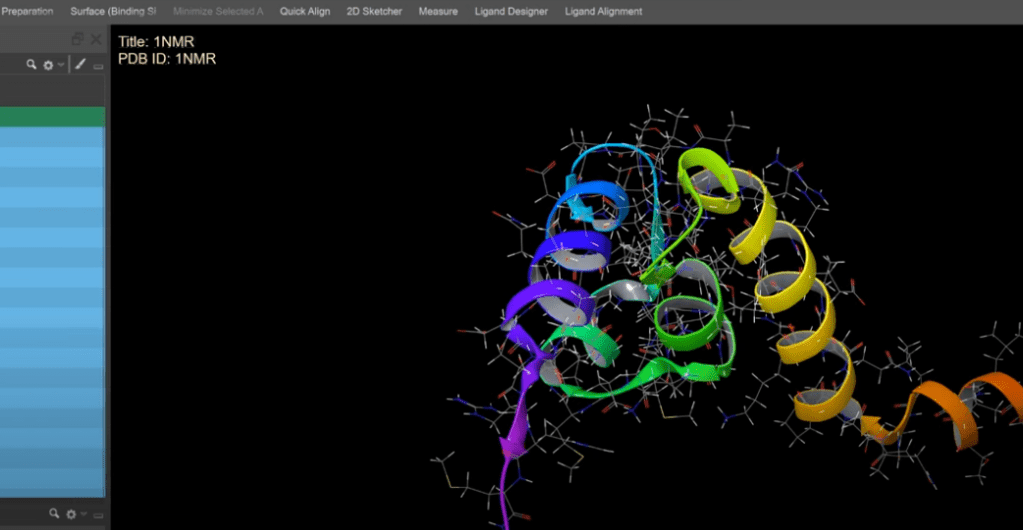Small Molecule Drug Discovery
Platform Environment
Maestro Graphical Interface
- Improved functionality and enhanced usability in the new embedded Workspace Sequence Viewer [2023-4]
- Improved Scatter Plot capabilities: An updated charting tool provides a more intuitive interface, interactive features for data exploration, and extensive customization options for generating scatter plots [2023-4]
- New Lasso Selection: Draw a freeform selection path with superior precision around specific atoms or regions compared to Marquee Selection [2023-4]
- New 3D Builder behavior preference to automatically minimize newly added fragments [2023-4]
- Redesigned ‘Find Toolbar’ boasts an improved user interface with new functionalities such as sequence search and enhanced “Search by SMARTS” with access to the Sketcher [2023-4]
- Added support for Nonstandard Amino Acids in the 3D Builder [2023-4]
- Improved user interface for several Project Table dialogs [2023-4]:
- Combine Properties
- Copy Property
- Delete Properties
- Clear Values
- Added menu option to move selected entries to the top or end of their current group [2023-4]
- Enhanced surface visuals through texture mapping, utilizing per-vertex texture coordinates to enrich detail and color vibrancy [2023-4]
- mmCIF files (.cif) are now treated the same way as PDB files (.pdb) upon import into Maestro, with atoms automatically colored by element for improved visualization [2023-4]
Force Field
- FFBuilder now uses the QRNN-TB neural network potential as its default reference method. Typical FFBuilder jobs run 3-5X faster [2023-4]
Workflows & Pipelining [KNIME Extensions]
- LiveDesign connection node supports Single Sign-On and reconnection to hosts running different LiveDesign versions [2023-4]
- LiveDesign connection node can be connected to the Upload as LiveDesign node [2023-4]
- LiveDesign settings are stored for several hosts as profiles in KNIME preferences panel [2023-4]
Target Validation & Structure Enablement
AlphaFold Download / Process
- Added support for processing AlphaFold2 models and PAE files created through ColabFold [2023-4]
Multiple Sequence Viewer/Editor
- Full release of ‘Align by Family’ panel (removed beta label) [2023-4]
- Added T-Cell receptors as newest protein family recognized and property annotated with sequence features [2023-4]
- Support for family aware alignment of T-Cell Receptor sequences to enable downstream applications like homology modeling [2023-4]
Binding Site & Structure Analysis
Desmond Molecular Dynamics
- Radial Distribution Function (RDF) Panel can now ‘Group’ sites by monomers [2023-4]
Mixed Solvent MD (MxMD)
- Added support for fragment-size probes [2023-4]
Hit Identification & Virtual Screening
Ligand Preparation
Empirical and QM-based pKa Prediction
- Improved Lewis structure canonicalization in Epik [2023-4]
Lead Optimization
Ligand alignment
Improved performance of macrocycle alignment for cis- and trans-bond containing macrocycles [2023-4]
FEP+
- Improved analysis of multiple physical properties in FEP+ panel [2023-4]
- Small Molecule FEP
- Relative Solvation
- Relative Binding
- Solubility FEP:
- Hydration
- Dissolution
- Protein FEP:
- Selectivity
- Thermostability
- Small Molecule FEP
- Additional settings in Advanced Options Panel [2023-4]
- Equilibration time
- Simulation time is split into solvent/complex/vacuum
- Improved accessibility for submitting jobs to web services [2023-4]
Constant pH Simulations
- Trajectory Player: Improvements to the Lambda Dynamics [2023-4]
FEP Protocol Builder
- Ability to run FEP Protocol Builder on user defined submaps [2023-4]
Macrocycles
- Introduced the -parameter command line argument for macrocyclize.py to individually specify parameters [2023-4]
- The -parameter argument expects a <key>=<value> argument, where <key> is one of several runtime parameters that can be inspected through the -write_param_file option.
Biologics Drug Discovery
- New method to predict risk of oxidation of methionine residues in proteins (command line) [2023-4]
- Enhanced antibody humanization by CDR grafting method supports grafting onto frameworks of non-human species (e.g. for murinization) (command line) [2023-4]
- Updated and expanded default human germline database for antibody humanization [2023-4]
- Simplified filtering and display of inter-chain and intra-chain disulfide bridges [2023-4]
Materials Science
GUI for Quantum ESPRESSO
Product: Quantum ESPRESSO (QE) Interface
- Support for RMM-DIIS diagonalization algorithms [2023-4]
- Option to compute effective charges (command line) [2023-4]
- Option to merge trajectories from multiple ab initio MD jobs (command line) [2023-4]
- Surface Energy: Option to add constraints to atom positions [2023-4]
- Surface Energy: Option to optimize lattice parameters [2023-4]
Optoelectronics
Product: Genetic Optimization (GA)
- Support for DeepAutoQSAR on Windows and Mac [2023-4]
KMC Charge Mobility
Product: MS Mobility
- Plot KMC Charge Mobility: Option to select plots to exclude from averaging [2023-4]
Materials Informatics
Product: MS Informatics
- ML Property: Support for downloadable custom property prediction models [2023-4]
- ML Property: Optoelectronic properties from custom downloadable models [2023-4]
- MD Descriptors: MD workflow to compute descriptors [2023-4]
Coarse-Grained (CG) Molecular Dynamics
Product: MS CG
- Support for Martini force fields refined for proteins [2023-4]
- Support for ‘tiny’ (T) type bead in Martini with 3.2 Å sigma [2023-4]
- Support for Martini cyclodextrin particles [2023-4]
Dielectric Properties
Product: MS Dielectric
- Summary tab in the viewer with organized output information [2023-4]
- Results estimation tool in the viewer for given density and polarizability [2023-4]
Reactivity
Product: MS Reactivity
- Auto Reaction Workflow: Module for comprehensive automated reaction analysis [2023-4]
MS Maestro Builders and Tools
- Elemental Enumeration: Option to select multiple elements from the periodic table [2023-4]
- Meta Workflows: Support for TDDFT and relativistic Hamiltonians in QM stages [2023-4]
- Meta Workflows: Support for multi-CPU/GPU setup in Individual stages [2023-4]
- Meta Workflows: Support for setting additional input files to be passed to a stage [2023-4]
- Meta Workflows: Standard output stored in the file system for custom stages [2023-4]
- Solvate System: Workspace action menu (WAM) [2023-4]
- Structured Liquid: Hydrophilic/Hydrophobic groups assigned as atom properties [2023-4]
- Structured Liquid: Visualization of arrow from hydrophilic to hydrophobic groups [2023-4]
Classical Mechanics
- Evaporation: User control over trajectory recording interval [2023-4]
- MD Multistage: Trajectory (CMS) stored for the stage prior to Average Cell stage [2023-4]
- Radial Distribution Function: Option to group by monomer [2023-4]
Quantum Mechanics
- Optoelectronics: Support for PCM solvent setup for redox potential predictions [2023-4]
- Reaction Energetics Enumeration: Support for multi-CPU subjobs [2023-4]
- Reaction Workflow: Option to run xTB optimization after conformational search [2023-4]
- Reaction Workflow: Turnover frequency from the energetic span model [2023-4]
- Transition Moment Order Parameter: Support for higher excited states [2023-4]
- Transition Moment Order Parameter: Additional options for excited state setups [2023-4]
Education Content
- New Tutorial: Molecular Dynamics Descriptors for Machine Learning [2023-4]
- New Tutorial: Design of Asymmetric Catalysts with Automated Reaction Workflow [2023-4]
- Update: Dielectric Properties [2023-4]
- Update: Liquid Electrolyte Properties: Part 1 [2023-4]
LiveDesign
What’s New in 2023-4
- Landing Page Improvements
- Tag compounds as Favorites to pin them to the top of the Compounds page
- Bookmarked LiveReports open in a new browser tab
- View the total number of compounds, number of virtual compounds, and number of real compounds in a project
- View recently added Real or Virtual compounds, and filter by date range
- Reorder SAR scaffolds to change the priority and control which scaffold compounds will match
- View column header icons for Formula and Freeform column to help identify the column type
- View an assay’s description in a tooltip when hovering over the column header in a LiveReport
- Rows that are added to a LiveReport after searching are automatically selected
- Model/Protocol Metadata UX Improvements
- “Created By” field is added to the protocol/model details page
- The number of depending models of each protocol is displayed in the protocol listing page
- A direct link back to the protocol is provided in the model details page
- Creation Date and Last Modified Date are added as new columns in the protocol/model listing page
- Easier to access the “clear model results” option
- Faster LiveReport filters and R-group decompositions, with greater performance increases for larger LiveReports
What’s Been Fixed
- LiveReports that contain Layouts with one or more Matrix widgets can now be duplicated
- LiveReports that contain unpublished parameterized models with picklist parameters can now be duplicated
- Advanced Search
- Advanced searches that used the Limit Multiple Endpoints treated inverted search conditions and normal search conditions the same, and now correctly distinguish between the two
- Inverted advanced searches for experimental results with limiting conditions previously returned compounds that had no results, and now only return compounds with defined results
- Advanced searches on experimental results, that include conditions using the Limit Multiple Endpoints feature, incorrectly returned results that did not match the Limit Multiple Endpoints search criteria, and now return results that match all criteria
- Uploaded experimental results from files for Generic Entities now appear in the Data & Columns tree
- Tasks listed in the Admin Panel would occasionally report their status as Submitted or Running, when the task was not actually Submitted nor Running, and now correctly report their status
- Powerpoint exports now use a grey background for the header column, and use the term Entity instead of Result for the compound image row
- Dragging the same compound to the sketcher multiple times in a row will correctly show the compound
- Coloring rules in plots now work correctly when the coloring rules are defined by a multi-select picklist Freeform column
- Selection navigation in the LiveReport footer now correctly scrolls within Tile View
- The Ligand Designer previously showed newly added fragments in a green color, and now show atoms using the default coloring scheme
- Loading a saved scene within the 3D visualizer now correctly styles ligands, based on the styling used when the scene was saved
- Custom binning within plots is now correctly saved in Forms view
- Users with the Viewer role no longer see a temporary red authentication error bar after logging in
- The notification “1 other person viewing this LiveReport” previously appeared long after a user closed the LiveReport, and now correctly shows when other users are viewing the LiveReport
Release 2023-3
Training & Resources
Online Certification Courses
Level up your skill set with hands-on, online molecular modeling courses. These self-paced courses cover a range of scientific topics and include access to Schrödinger software and support.
Tutorials
Learn how to deploy the technology and best practices of Schrödinger software for your project success. Find training resources, tutorials, quick start guides, videos, and more.