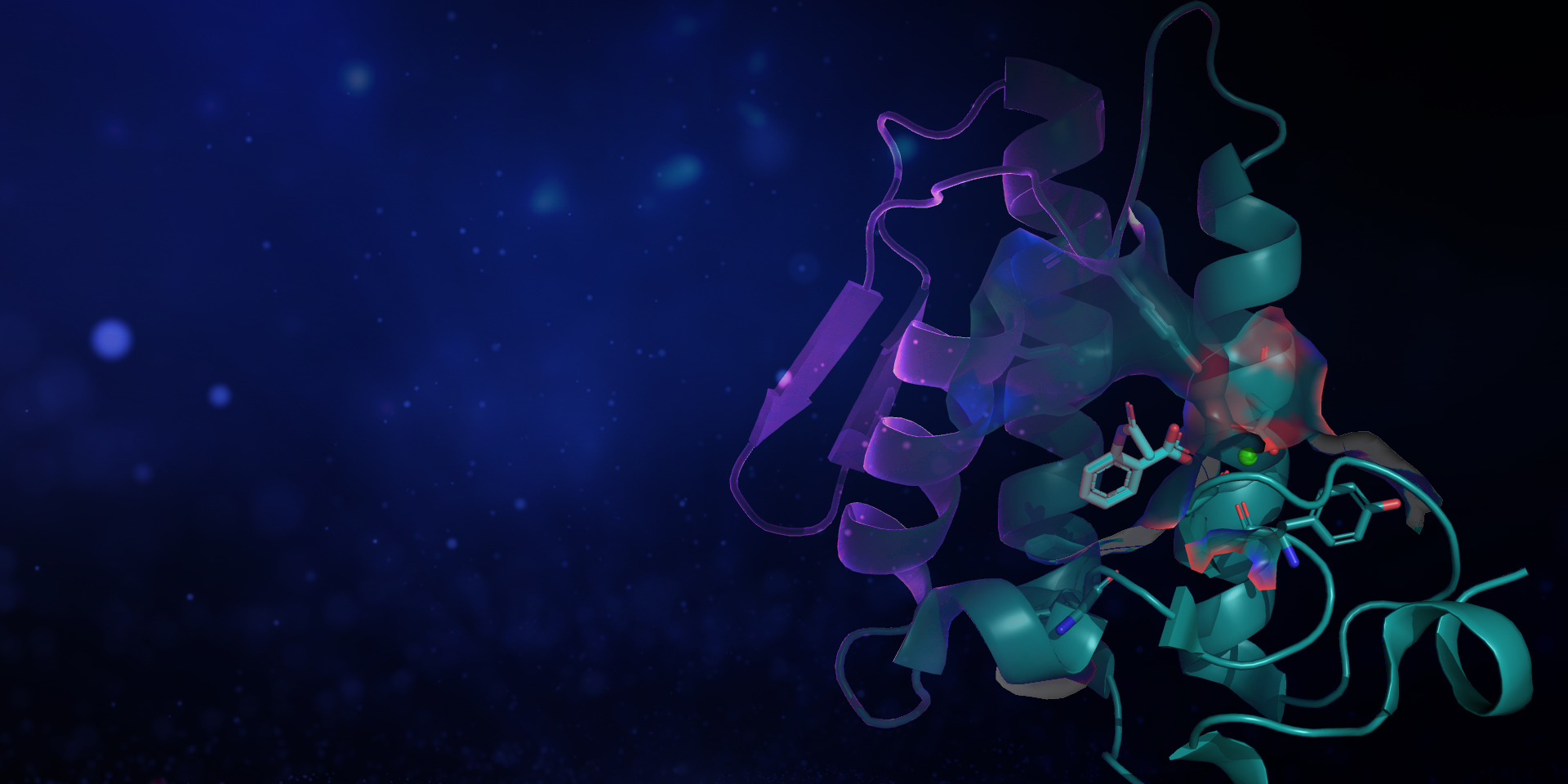
Details
4
Up to 15 hours over 3 weeks
Introductory
This course is free for anyone with a working PyMOL 3 installation and a valid license
Self guided over three weeks
When registering for the course you will select the start date for your three-week course session. Once your session begins you will have asynchronous access to the course content so you can complete the hands-on tutorials, checkpoints, and the movie-creation assignment when best suits your schedule within the three-week period.
Overview
Help bring your biochemistry to life and learn how to unlock the power of movie making in PyMOL with our Visualizing Science with PyMOL 3 Online Certification Course.
In our Visualizing Science with PyMOL 3 Schrödinger Online Course you will be on track to learn how to navigate the updated PyMOL 3 molecular visualization system, create high quality images and captivating movies, and even bring your science from the Schrödinger platform directly into PyMOL 3.
This self-guided 3-week course is designed to introduce both new and experienced PyMOL users to PyMOL 3.
Requirements
This course requires that you use your own PyMOL 3 installation and that you have a valid license.
Click here for PyMOL 3 installation and licensing.
Recommendations
- For the best hands-on experience a three-button mouse and a large or additional monitor are recommended. This will make it easier for you to watch the course video tutorials while following along using your own PyMOL 3 installation.
- An understanding of chemical and macromolecule structure–such as DNA structure, amino acid structure, and protein structure–and some knowledge of chemical bonds and reactions will be beneficial, but not essential.
Certification
- A certificate signed by the Schrödinger course lead to add to your CV or resume
- A badge that can be posted to social media, such as LinkedIn
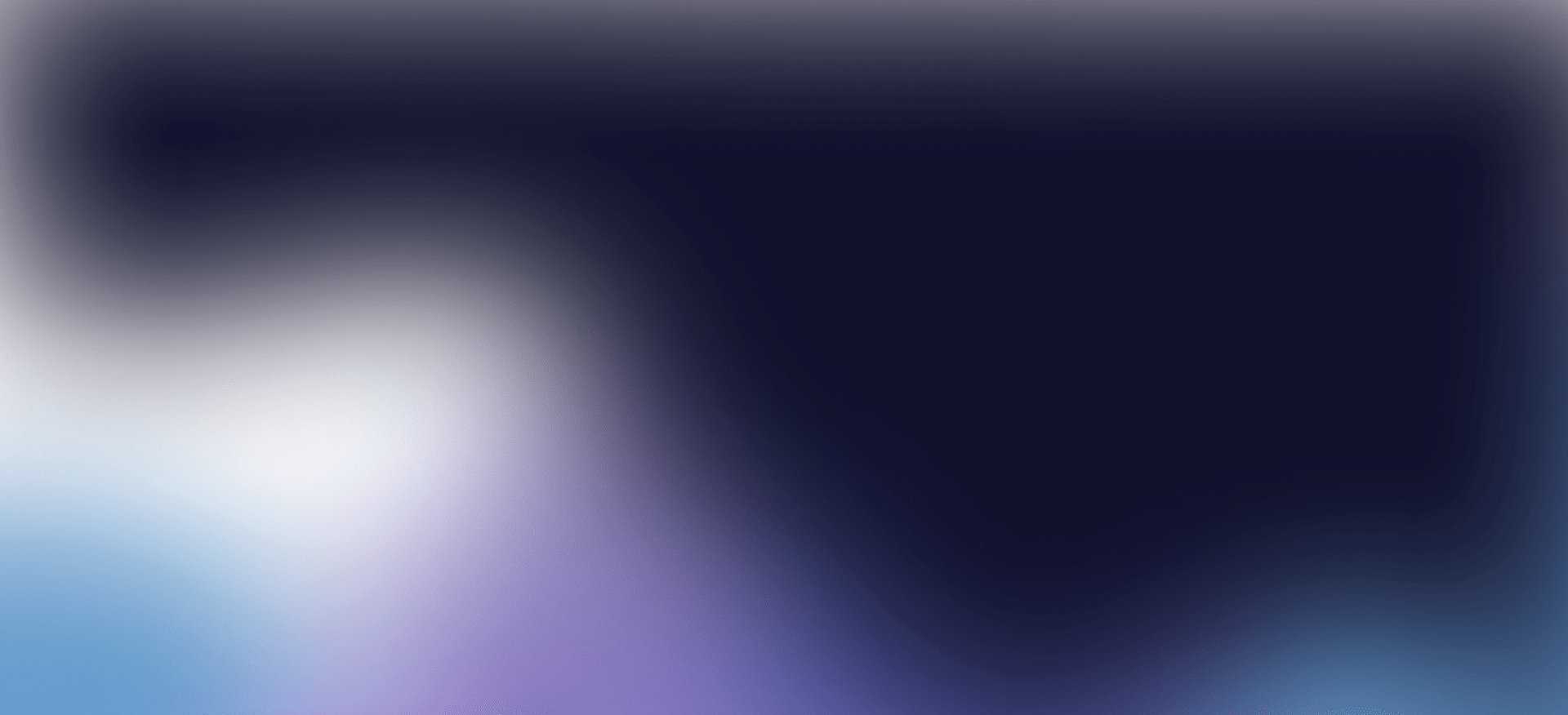
What you will learn
Learn the basics of navigating the PyMOL 3 interface
Introducing PyMOL 3 for both new and experienced PyMOL users: from importing structures and saving session files through to creating and interacting with selections and objects, customizing presets, and ray tracing publication-worthy images
Create quick and easy scenes-based movies in PyMOL 3
Bring results from the Schrodinger suite directly into PyMOL to communicate your findings visually. Learn how to save workspace views and interpolate between them to tell captivating scientific stories in just a few clicks
Get hands-on with advanced movie making features
Transform structural objects, get creative with camera views, and alter style settings with multiple tracks on the new PyMOL 3 Timeline. Create engaging, motion-driven movies by combining dynamic camera programs and multi-state objects, such as NMR structures and molecular dynamics (MD) trajectories
Use course workflows to tell a captivating visual scientific story of your own
Apply your PyMOL 3 skills and course best practices to communicate your science in a creative movie making assignment using a structure and stylings of your choosing
Modules
Module 1
Introduction to the visualizing science with PyMOL 3 course
Video
- Course scope certification and honor code
- Introducing PyMOL 3
Guidance
- PyMOL 3 and Maestro installation and licensing
- Course help and frequently asked questions
Honor code agreement and checkpoint
Module 2
The basics of navigating the PyMOL 3 interface
Video tutorial
- Getting started with a PyMOL 3 session
- Defining and styling objects and selections
- Inspecting structures for scientific storytelling
- Binding pocket selections, interactions, and labeling
- Creating and editing presets
- Saving views, images, and ray tracing
End of module checkpoint
Module 3
Creating quick and easy movies in PyMOL 3
Video tutorials
- Creating scenes in Maestro to tell a scientific story
- Sending scenes from Maestro to PyMOL 3 to create a movie
- Saving scenes in PyMOL 3 and adding them to the timeline to create a movie
End of module checkpoint
Module 4
Advanced movie creation in PyMOL 3
Video tutorials
- Transforming objects with the gizmo and saving camera views
- Timeline programs and transparency subtracks
- Creating multi-state movies
- Making a movie using molecular dynamics trajectories
Certification
Need help obtaining funding for a Schrödinger Online Course?
We proudly support the next generation of scientists and are committed to providing opportunities to those with limited resources. Learn about your funding options for our online certification courses as a student, post-doc, or industry scientist and enroll today!

Show off your newly acquired skills with a course badge and certificate
When you complete a course with us in molecular modeling and are ready to share what you learned with your colleagues and employers, you can share your certificate and badge on your LinkedIn profile.
Frequently asked questions
How much does the PyMOL online course cost?
The course is free for PyMOL license holders. You are required to have your own PyMOL 3 installation and license in order to take this course, complete the assignment, and receive a certificate.
How do I install PyMOL 3?
See instructions here:
Why do I need a PyMOL 3 license and how can I get one?
PyMOL is a user-sponsored molecular visualization system with an open-source foundation, and is maintained and distributed by Schrödinger. It is a commercial product (often referred to as Incentive PyMOL), but Schrödinger makes most of the PyMOL source code freely available under a permissive license (known as Open Source PyMOL).
The open source project is maintained by Schrödinger and is ultimately funded by everyone who purchases a PyMOL license. By becoming a sponsor, subscribers have access to software upgrades for the duration of the subscription term, technical support in English, and access to official online documentation. PyMOL 3 has been recently developed and is the newest release, so many of its new features are only accessible to Incentive subscribers for the time being. For example, the Timeline (used for movie making) in PyMOL 3 will only function if a valid license is detected. To become a sponsor and obtain your Incentive PyMOL license:
How do I install a PyMOL 3 license?
Download the license file. Save it on your workstation, and then navigate to it when PyMOL prompts you for a license. Follow the guidance here for more information:
What should I do if my Incentive PyMOL license has expired?
To become a sponsor and obtain your Incentive PyMOL 3 license for commercial or site-wide license renewals, please reach out to sales@schrodinger.com.
How much scientific knowledge do I need to take this course?
This course focuses on visualizing science. An understanding of chemical and macromolecule structure, such as DNA structure, amino acid structure and protein structure, and some knowledge of chemical bonds and reactions, and electrostatic interactions will be beneficial, but the focus is how to use PyMOL 3. To learn more about the background science of many of the molecules, targets, and workflows, check out our other Schrödinger Online Certification course offerings for Life Science courses, and Materials Science courses. We encourage users to do their science with the Schrödinger platform, and show the findings to the world using PyMOL.
Why should I take this course?
This course is designed to enable both new and existing PyMOL users to gain hands-on experience with using PyMOL 3 for scientific visualization and movie making.
The benefit of taking this course via our course platform is that you will have access to: structured learning material, video tutorials, input files and example PyMOL session files, interactive checkpoint quizzes, and a final video creation assignment that a Schrödinger Scientist will review. Completion of all course components will enable you to earn a Visualizing Science with PyMOL 3 course certificate and virtual badge that can be displayed on your LinkedIn and Social Media profiles.
Schrödinger Online Course certifications and virtual badges are frequently used by our course alumni to demonstrate experience with and understanding of Schrödinger software and best practices. You can learn more about our online courses and see a selection of course participant testimonials below.
Show off your new skills by listing your course certification on your resume, CV, or professional development achievements!
How do I earn a course certificate?
You will need to complete all course lessons, checkpoints and assignments (completion percentage: 100%) in order to be eligible for a course certificate and virtual badge. Checkpoint quizzes are autograded and you can retake these as many times as you like. The movie making assignment at the end of module 4 requires you to create a movie that tells a scientific story, using a structure or results of your choice, in PyMOL 3. Your uploaded movie will be manually reviewed by a Schrödinger Scientist, and once approved, this assignment will be “complete” and you will be eligible for a course certificate.
How long does my course enrollment last?
Your enrollment in this course, meaning your access to the learning material through the courses.schrodinger.com platform, will be active for three weeks from the date you received your registration confirmation email and credentials for the course platform. Although the course should take no longer than 15 hours to complete, please plan your time accordingly, and be sure to work through and revisit any material that you wish to review before your enrollment expires. If you need more time there will be an option to request an extension within the course platform.
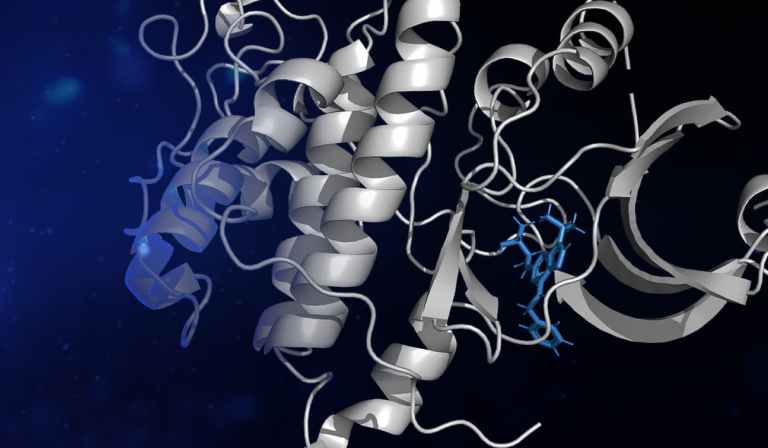

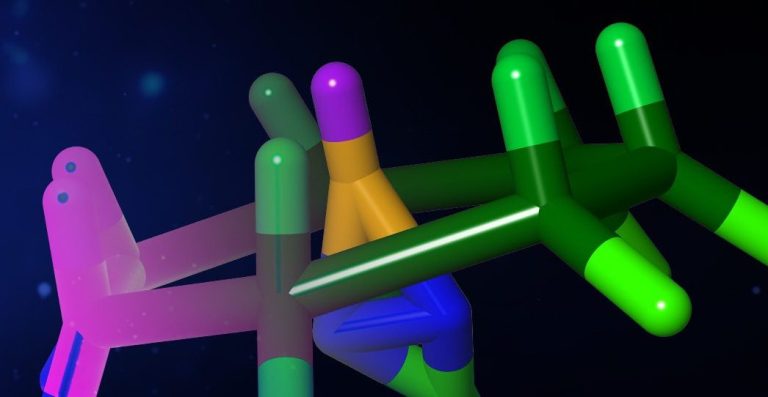
What our alumni say