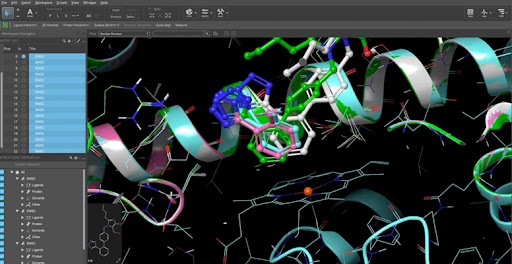Small Molecule Drug Discovery
Platform Environment
Maestro Graphical Interface
- Improved usability for several Project Table dialogs including Change Property, Substructure Count, Add Property, Add Sequential Index Property, Add Standard Molecular Property, Redo Calculation, and Total Surface Area
- Improved usability of the Find Toolbar by adding a close button and “Search in Progress” indication
Workflows & Pipelining [KNIME Extensions]
- Stabilized version of the KNIME generic LiveDesign protocols
- New node for pKa prediction using Epik 7
- Added support for AB-FEP files to FEP+ reader node
Target Validation & Structure Enablement
Protein Preparation
- Improved accuracy of ligand ionization/tautomeric state predictions in the Protein Preparation Workflow using ML-enabled Epik by default
- Ability to optionally provide sequence information via FASTA file when filling in missing loops
Multiple Sequence Viewer/Editor
- Ability to export sequences and annotations to seqD file
Binding Site & Structure Analysis
Desmond Molecular Dynamics
- Added Radial Distribution Function (RDF) analyzer in Trajectory Plots
Hit Identification & Virtual Screening
Ligand Preparation
Empirical and QM-based pKa Prediction
- Improved accuracy in empirical corrections for Macro-pKa from a new ML-based algorithm used by default
Lead Optimization
FEP+
- Improved functionality of FEP+ Panel-managed trajectories can now be moved out of the FEP+ entry group, to retain it in the project table
Protein FEP
- Mutation generation will now ignore water molecules for sidechain placement
Solubility FEP
- Ability to compute hydration free energies from Solubility FEP with useful blood brain barrier penetration correlation: Hydration-only mode is now available from Advanced Options of the Solubility FEP panel
Quantum Mechanics
- Employ different basis sets by atom in Jaguar Transition Search
- Predict and view NMR spectra based on DFT chemical shifts and spin-spin couplings
- Added support for analytic basis sets with high angular momenta including cc-pvXz and def2 basis sets up to QZ
- Added support for composite 3c-functionals: HF-3c, PBEh-3c, HSE-3c, B97-3c, r2SCAN-3c, and wB97X-3c
Biologics Drug Discovery
- Improved accuracy in antibody modeling with new curated antibody database that now excludes redundant and/or poor-quality PDB structures
- Option to export all 1000 unclustered raw poses from PIPER protein docking
- Report the % humanness of the Heavy and Light chain on the grafted model in Antibody humanization by CDR grafting
- Export aggregation profile images in png format
- Report detailed patch characteristics in Protein Patch calculations
- Easily perform detailed analysis of residue scanning results with new csv file containing mutant descriptions and energies
Materials Science
GUI for Quantum ESPRESSO
Product: Quantum ESPRESSO (QE) Interface
- Convergence monitor for the nudged elastic band (NEB) calculations
- Workflow for computing dielectric constant (command line)
- Support for parallel computation of Phonon calculations (command line)
- Option to display discrete frequencies from dynamical matrix for phonon DOS
- Support for phonon calculations with Hubbard U potentials for LDA+U
- Support for mean square displacement analysis over an existing AIMD trajectory
Materials Informatics
Product: MS Informatics
- DeepAutoQSAR: Access from the Task menu under Materials Informatics
- Formulation ML: Machine-learning-based property predictions using chemical formulations
- Machine Learning Property: Improved machine learning models
- MD Descriptors: Bond, angle, torsion, and vdW energies computed as descriptors
- MD Descriptors: Improved efficiency with the MD simulation protocol
Coarse-Grained (CG) Molecular Dynamics
Product: MS CG
- CG FF Builder: Implicit charge assessment by dielectric constant
- Automated DPD Mapping: Support for multiple ionization states (command line)
- Automated DPD Mapping: Support for pre-defined patterns for use in mapping (command line)
- Support for including CGFF file (*.json) information into other CGFF files
Reactivity
Product: MS Reactivity
- Schrödinger Nanoreactor: Chemical reaction discovery and analysis module based on AIMD and semiempirical QM (xTB) methods
- Auto Reaction Workflow: Improved speed in calculating custom rates and Keq
Microkinetics
Product: MS Microkinetics
- Workflow module for microkinetic modeling of chemical reaction rates
MS Maestro Builders and Tools
- Complex Enumeration: Support for the use of two ligand libraries as input
- Complex Enumeration: Option to specify the number of unique ligands
- Move Selected Atoms: Workspace tool to rotate/translate selected atoms
Classical Mechanics
- Polymer Crosslink: Option to block formation of specific chemical structures
- Molecular Deposition: UI update with improved control of adsorbate setup and simulation protocols
Quantum Mechanics
- TST Rate: Jobs launched to queue
Education Content
Life Science
- New Tutorial: Ligand-based Screening for Ultra-Large Libraries with Quick Shape and the Hit Analyzer
- New Tutorial: Designing Out Common ADMET Liabilities using Consensus IFD-MD
- New Tutorial: Introduction to MD Simulations with Desmond
- Updated Tutorial: Structure-Based Virtual Screening using Glide
Materials Science
- New Tutorial: Microkinetic Modeling
- New Tutorial: Machine Learning for Formulations
- New Tutorial: Nanoreactor
- New Tutorial: Modeling Receptor Binding in an Olfactory Protein
- New Tutorial: Building a Coarse-Grained Skin Model using Martini Force Field
- Updated Tutorial: Activation Energies for Reactivity in Solids and on Surfaces
- Updated Tutorial: Molecular Deposition
LiveDesign
What’s New in 2024-1
- Limit Unrestricted Project Data Visibility: Configure a project so that compounds, data, and models from unrestricted projects and the Global project are not accessible within that project
- Export Tile View to PowerPoint:
- Fields defined for the Tile are automatically selected for export
- The order of fields in the Tile match the order generated in the exported PPTX
- Choose the number of Tiles (1-8) that should appear on each slide
- The Compound Structure row with SMILES content is no longer included
- Forms Improvements
- Change the styling of Matrix Widget text labels cells with font styling, background colors, and font alignment
- The Matrix widget will now slightly resize automatically to adapt to different screen resolutions (down to minimum column width of 75 pixels, and a maximum width of 210 pixels)
- Boolean Freeform column cells now render smaller, more usable buttons in the Matrix Widget
- Landing Page Improvements
- Centralize project collateral by adding hyperlinks to key presentations, notes, or papers on a new Project Resources page
- Tag compounds as Favorites within the Landing Page’s Compound page. Favorited Compounds are visible on Project Overview page
- Configure Assay Tooltips: Configure what metadata appears within assay tooltips on a per-assay, per-column, or per-LiveReport basis
- Define pattern matching rules within the Admin Panel for entire assays or specific endpoints to control which metadata shown among all Projects
- Define LiveReport-specific metadata visibility through the Assay’s column menu
- Configure what metadata appears in assay tooltip through LDClient
- 3D Visualizer Improvements
- Unit cell box can be rendered in the 3D workspace
- Changing dihedral angle button is moved from the ‘More’ dropdown to the Ligand Designer Edit main tool bar
- Clicking “X” on 3D window exits Ligand Designer, instead of hiding the panel, just like clicking the “Done Editing” button
- The pose name that appears in Ligand Designer is the name of the reference file uploaded in ligand designer configuration for explicit Ligand Designer models.
- Composite Row Improvements
- Create a new entity or clone an existing entity in Entity Groupings Tool
- Drag and drop an entity (or a group of entities) off the Entity Groupings Tool table to remove the entries from a relationship, or drag and drop entries within the table from one location to another
- Create entity relationship metadata columns. List entity relationship metadata columns in the Data & Columns tree, and add entity relationship metadata columns to a LiveReport and view the metadata values in the LiveReport
- Add Composite Metadata Columns in the Entity Groupings Tool to edit the metadata for new entities
- The Tasks page within the Admin Panel now permits killing an unlimited number of tasks
- Retrieve assay metadata from the LDClient python API
- Generic Entity experiment imports now show a notification when the import is complete, with a link to the import summary
- User-initiated operations (e.g., Filtering and R-group decompositions) are now prioritized more highly than background activities, such as auto-updating advanced searches, to reduce latency
What’s been fixed
- Generic Entities
- A warning message is shown when importing a Generic Entity experiment file with duplicate column headers
- Importing generic entities through LDClient would fail if the request attempted to update the entity with a specific file, and now importing succeeds
- Experiments imported for Generic Entities appear the Experimental Assays folder in the data and columns tree
- The Entity Groupings tool can now quickly load tens of thousands of rows and operations within the tool are more performant
- Generic entity metadata tooltips now correctly appear in Tile View
- Tile View now correctly shows file icons for Generic Entities
- Importing experimental results for Generic Entities previously showed an unnecessary error message dialog, even when importing experimental results was successful, and now no longer shows the error dialog
- Using the “Show as text” option in the Entity column menu would show distorted icons for Generic Entities, and now correctly show empty values
- Exporting LiveReports to CSV and XLS previously failed to export Generic Entities that had values for their Lot Properties, and now correctly exports those entities and values
- Clicking on the Manage Files button within the Import panel would open the File Import dialog, and now opens the Manage Files dialog
- Entity bank and relationship table are synced up with the current LR when switching LRs.
- Models
- Taskengine would occasionally fail to find the Schrodinger Suite when running models, and now correctly finds and mounts the Schrodinger Suite
- PyMOL session files (.pse) generated by models failed to be truncated around the ligand, are now successfully truncated to reduce their file size and speed up loading times in the 3D visualizer
- Long-running model tasks results would occasionally fail to get imported to LiveDesign due to network connectivity issues, and now successfully import
- LiveDesign would incorrectly declare some model tasks as “Failed” if they remained in a TaskEngine queue in the Submitted status too long, and now LiveDesign correctly runs the tasks and imports the results
- 3D models columns would occasionally return a blank cell, and now always show either “3D not available”, “Failed” or the Methane icon
- Pending cells in the LiveReport would remain flashing even if the task was killed in the Admin Panel, and now the cells correctly indicate that the task was killed
- Using the ${LIVEDESIGN_URL} macro in a model would fail to connect to LiveDesign, and now successfully connects to LiveDesign
- 3D Visualizer
- The 3D Visualizer’s Reset Custom Styles button failed to reset some styling options applied to proteins, and now correctly resets all styling, including for selected atoms
- Styles applied in the 3D visualizer are now visible after switching the 3D visualizer to Popout Mode
- Ligand Designer sessions no longer show a message that zero docking jobs are queued when the docking queue is empty
- Not all color changes applied to ligands and proteins within the 3D visualizer would be saved, and now color changes are correctly saved
- Plots
- The Configure Tooltips dialog for Plots would incorrectly show columns in the Displayed Fields section of the dialog after canceling changes to the tooltip, and now correctly shows columns within the Displayed Fields section
- Color segment orders within Histogram plots now show colors in the following order: Categorical coloring rules follow the order of the defined rules within the Coloring Rules dialog. Gradient and numerical coloring rules follow the order of the bins is based on the numeric sort order
- Long entity IDs would previously overflow within plot tooltips, and now wrap within the plot’s tooltip
- Plots with lots of data can export SVGs in Firefox
- Box plots now show a border around outlier data points
- Selecting a box within the box plot would hide the median line, and now the median line is always shown regardless of selection
- The dialog that configures plot tooltips now correctly shows the columns in the tooltip within the Displayed Fields section
- The jitter banner appears in front of the legend and not overlapping with each other
- Filters
- Dropdown lists previously listed options that were visible in a LiveReport after a Filter was applied, and now list all options for the LiveReport (including any options that have been filtered out)
- Numeric filters now show a precision of up to 1e-9
- The LiveReport footer’s selection navigation interface now shows the compound’s preferred ID
- The LiveReport footer previously read “Entities displayed”, even when there were no Generic Entities within the LiveReport, and now reads “Compounds displayed”
- Boolean Freeform columns now render the checkmark and X icon correctly in Firefox
- Substructure and Similarity searching previously used LiveDesign’s absolute maximum number of search results to return, and now correctly use the system-configurable default value for the maximum number of results to return
- LiveReports that contain columns from a Reaction Enumeration or R-group Enumeration now open more quickly
- Compounds would occasionally disappear temporarily when added to a large LiveReports, and now correctly remain visible in the LiveReport
- LiveReports with auto-updating advanced searches no longer attempt to update the report more times than necessary, which conflicted with user activities and slowed them (e.g., R-group decompositions and Filters)
- Dropdown options were not fully visible within the Parameterized Model dialog, when the model options were defined with a picklist, and now the dropdown options are correctly displayed
- The Matched Molecular Pair tool now functions correctly while toggling between multiple compound selections in the LiveReport and using the MMP tool
- Usernames are no longer case sensitive, and usernames with a different case are deduplicated
- LDClient now successfully exports a LiveReport to CSV when a token is used for authentication
- Kanban widgets now correctly show picklist Freeform column values that have been applied to existing compounds, but that have been removed from the Freeform column configuration and aren’t available to apply to new compounds
- Selecting a composite row parent and recalculating a model would trigger a recalculation for all children, and now only recalculates the model for the selected parent
- Matrix widgets no longer appear broken after duplicating a LiveReport with a Matrix widget that contains unpublished columns
- Compound orientations in the sketcher are now saved when adding the compound to a LiveReport, using a scaffold in R-group decompositions, using a scaffold for compound alignment, and using compounds in enumeration
- The date range filter for recently added compounds in Landing Pages now renders correctly
- Ligand Designer sessions no longer get stuck in a Loading state
- Column-as-parameter models now provide correctly formatted CSV files when the input column is a 3D column that is tagged as an “Other” type (as opposed to a “Ligand” or “Protein” type), and the lists each input as a separate row
- Selected compounds are highlighted in green in Heatmap
- Model Task pages in the Admin Panel now report if a prediction column is missing from the task output
Release 2023-4
Training & Resources
Online Certification Courses
Level up your skill set with hands-on, online molecular modeling courses. These self-paced courses cover a range of scientific topics and include access to Schrödinger software and support.
Tutorials
Learn how to deploy the technology and best practices of Schrödinger software for your project success. Find training resources, tutorials, quick start guides, videos, and more.